To access your Substance Use & Addiction Journal subscription as an AMERSA member, please review the instructions below.
- In your Member Center, navigate to My Info and make note of the account number listed directly below your name.
- Navigate to the Sage Journals website.
- Click on Access / Profile in the top right hand corner.
- If you have an existing profile, sign into your account. If you do not have an existing profile, create one.
- Once you have signed in or created your profile, click on View Profile in the dropdown menu under Access / Profile.
- Click on Society member access in the left hand menu.
- Select AMERSA from the Society dropdown menu.
- Type in your Account Number from the Member Center in the Membership Number blank.
- Click the Activate button.
- Your SAj subscription access should now be attached to your profile. Please bookmark the SAj homepage on the Sage Journals website for future access.
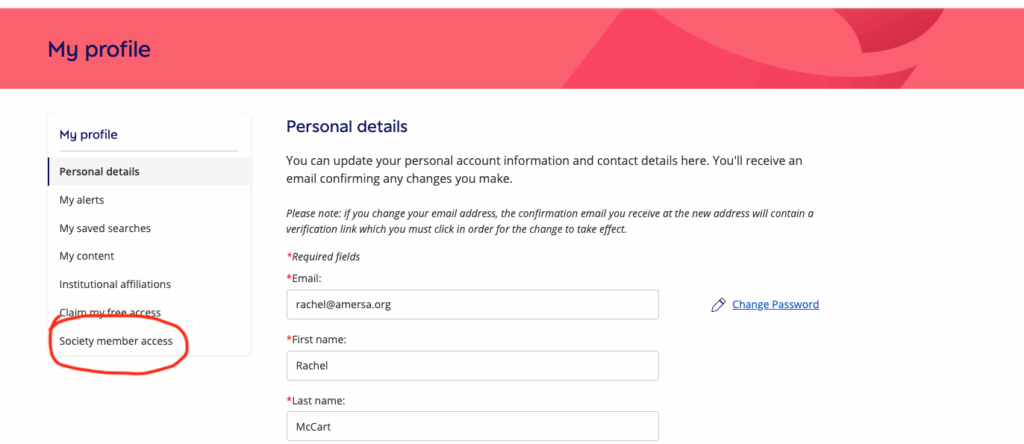
If you do not receive email alerts when new Online First articles or new issues of SAj are published, we encourage you to sign up while you are in your Sage Journals profile.
To sign up for email alerts:
- On the SAj homepage, you will find the the Email Alerts option on the right hand side about halfway down the page.
- Click the blue Sign Up button.
- A pop-up window will appear. Click the checkbox under New Content, then click the Create Email Alert button.
- After clicking on the Create Email Alert button, you will be directed to your profile page, where you may select your email alert preferences. Click on the tabs for “New issue alerts,” “New article alerts,” or “Citation alerts” to view the different settings for each. For instance, you may choose to receive your alerts in either Plain text or HTML format, or you may change the frequency you receive alerts (e.g. daily, weekly, or monthly). After making your selections, please click UPDATE to save your changes.
To unsubscribe from email alerts, at any time, follow these steps:
- Log in to your Sage Journals profile and click on Access/Profile and View profile.
- Select the My Alerts option under My profile.
- Select the tab for the alert type you wish to unsubscribe from.
- Find the journal you wish to unsubscribe from, click on the box next to it to remove the tick mark, and then click UPDATE to save your changes. Your account will then be unsubscribed from those alerts.
If you have questions or concerns, please reach out to Rachel McCart at rachel@amersa.org.